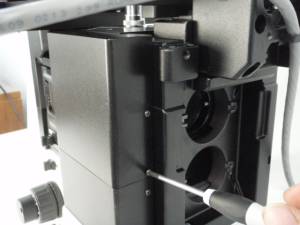Olympus IX73 Z linear encoder install procedure
Use a medium cross screw driver to remove the two screws that secure the cover on the right side of the microscope as shown above.
Locate the linear encoder bracket, the linear encoder, and the longer screw as shown above
Use the Allen wrench to remove the screw as shown. Install the linear encoder bracket with the longer screw provided. Insert he linear encoder in the bracket and secure in place by tightening the screw on the bracket. Please note the end of the linear encoder will engage the stage as shown. The microscope focus should be move to the up most position i.e. the objective should be as close to the stage as possible. The linear encoder should be pushed up as far as possible into the linear encoder bracket as shown. This will allow for the longest travel range of the encoder which is 12.5 mm. If the focus is lowered below 12.5 mm and the encoder plunger disengages the stage feedback will be lost and the Z drive will run full speed to try and correct for this. These runaway conditions should be avoided by keeping the plunger engaged with the stage at all times.