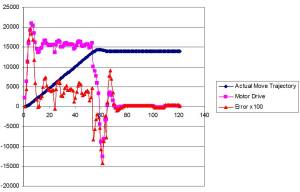Table of Contents
MS-2000 Controller Optimal Alignment Procedures
This page is largely obsolete, especially details about setting AA which is set at the factory and does not normally need to be changed. For obtaining fastest possible move times see the more up-to-date page here.
MS-2000 controllers with firmware Version 8.0 and later may use the procedures outlined below to obtain optimal performance of the MS-2000 stage and/or Z-drive. Users with earlier firmware versions, or older hardware, should contact ASI for further information regarding upgrade options, or other service issues.
Alignment Overview
The MS-2000 controllers with Version 8.0+ firmware are highly configurable. Settings for the stage running speed, ramp up/down time, error thresholds, servo parameters, driver alignment settings, etc., may all be changed and saved in non-volatile memory. At ASI, we choose an optimal set of parameters suitable for most users before the stage leaves the factory, but our configuration may not necessarily the best for your application, or it is possible that conditions have changed and realignment is in order. Complete optimization consists of four parts. 1) Aligning the drive card to the stage and/or Z-drive motors, 2) Selecting speed and configuration parameters that you wish to use for the controller, 3) Saving the new settings to non-volatile memory so they are available upon power-up, and 4) Testing the new settings for suitability.
Proper calibration of the analog driver is required to get smooth, very slow speed operation of the stage with the digital closed-loop control. Proper drive card alignment also makes the joystick operation as smooth as possible under high magnification.
Drive Card Alignment
The purpose of aligning the analog feed back for the drivers is to reduce the dead zone near zero speed when low voltage is applied to the motor. The chart below shows typical a typical transfer function for various feed back adjustment values.
As you can see, without any feedback, (blue diamonds, AA=1 case) there is a substantial region where supplying a commanded speed to the motor results in no motion whatsoever. The PID loop can overcome this non-linearity and still provide accurate positioning, but the dead zone will give rise to “wind-up” and overshoot in a feedback loop that is well-tuned for the constant slope section of the transfer curve. Increasing the feedback (larger AA number) reduces the size of the dead region and significantly “linearizes” the transfer function near zero. Not surprisingly, problems associated with poor drive card alignment show up when the motors need to move slowly, e.g. when completing a move.
Adjusting the Feedback Alignment (AA)
All of the steps below require a connection to a computer terminal program. Refer to RS-232 Communication
WARNING: When doing the alignment of the motors, be sure there is room for the stage to travel a few centimeters and that there is no objective lens in place.
The following example will show alignment of the X axis. Alignment of the Y axis and Z drive channels is analogous.
Before we change anything we need to know the current feedback parameter setting. To find out, issue the command:
User’s typing shown in this typeface MS-2000 responses are shown in red
AA X? X= 82 :A
If you think the feedback is a little low (stage sluggish on landing) you can just increase the present value by a few counts using:
AA X=85 :A
Always issue the auto-zero command after changing the AA value to re-balance the output amplifiers.
AZ X Zero C:0 C C:0 H:0 L:101 D C:1 H:0 L:109 Bracket H:125 L:109 E C:1 H:125 L:109 E C:1 H:117 L:109 Zerod at: 110
The procedure re-balances the amplifier now with the new Feedback value.
If you don’t get good results the first time, you can try higher or lower feedback values and re-test the motion.
Too much feedback can result in unstable jerky motion, the motor may tend to buzz, and the AZ command will often produce inconsistent results when repeated several times. Reduce the AA value is you see these symptoms. Too little feedback can result in no motion. With too little feedback, the motors will be trying to get to target but will be unable to do so, resulting in the status letter M (Motor) or B (Busy) on the LCD screen staying on for longer periods of time after a move.
Checking the Feedback Alignment (AA)
This built-in alignment routine hasn't worked since ~2015 or maybe even earlier
The alignment routine contains a built-in self-test that generates the data used in the chart above. To start the test use the command:
AA X=500 :A
The number 500 triggers this test.
The data from this test are saved in the controller and must be dumped to the screen for you to evaluate. To do this, type the dump command:
DU idmp = 52 pos err spd -25 0 0 -31 0 0 -38 0 0 -47 0 0 -58 0 0 -72 0 0 -90 0 0 -112 0 0 -140 0 0 -175 0 0 -218 -3 0 -272 -11 0 -340 -32 0 -425 -46 0 -531 -290 0 -663 -488 0 -828 -686 0 -1035 -990 0 -1293 -1326 0 -1616 -1689 0 -2020 -2172 0 -2525 -2792 0 -3156 -3520 0 -3945 -4430 0 -4931 -5673 0 -6163 -7114 0 25 0 0 31 0 0 38 0 0 47 0 0 58 0 0 72 0 0 90 0 0 112 0 0 140 11 0 175 1 0 218 21 0 272 46 0 340 77 0 425 156 0 531 284 0 663 431 0 828 578 0 1035 932 0 1293 1254 0 1616 1636 0 2020 2063 0 2525 2723 0 3156 3438 0 3945 4353 0 4931 5560 0 6163 6983 0
The numbers show the results for moves in both directions. The first number in each triplet it the speed ‘drive’ value, the independent variable. The second number, the relative speed the stage is moving. You want to be sure that there is motion at the low drive levels (below +/-500), and that the speed is at least quasi-monotonic. The example shows a typical, well-adjusted stage axis.
If you see very slow, usually zero, movement for drive values < 500, you could increase the AA value.
Setting Speed and Configuration Parameters
The discrete nature of encoders and timing cycles place a few limits on acceptable speed and up/down ramp settings. We do not try to go slower than one encoder count per servo-cycle, so this imposes certain discrete values for minimum slow speeds. It also makes no sense for a ramp to have a change in speed of less than one encoder count per servo-cycle. These constraints are built into the range-checking that is performed whenever either the speed (S) or the ramp time (AC) setting is changed. For instance, if we want to move at about 100 microns/second, we issue the command:
S X=.1 Y=.1
Then, ask for those values to be read back:
S X? Y? : X=0.088110 Y=0.088110 A
We see that the controller has adjusted our choices somewhat. You can quickly see many of the controller parameter settings by issuing the info command:
I X Axis Name : X Error Status : Input Device : JS_X [J] Motor Signal : 128 Max Lim : 110.947 [SU] Min Lim : -109.053 [SL] Ramp Time : 36 (ms)[AC] Ramp Steps : 6 Run Speed : 0.08811 (mm/s)[S] vmax_enc : 6 dv_enc : 1 enc_bl_crossovr: 55 Drift Error : 0.000500 (mm)[E] enc_drift_err : 5 Finish Error : 0.000097 (mm)[PC] enc_finish_err : 1 Backlash : 0.040000 (mm)[B] enc_backlash : 453 Kp : 20 [KP] Ki : 1 [KI] Kv : 25 [KV] Axis Enable : 1 [MC] Motor Enable : 0 CMD_stat : NO_MOVE Move_stat : FINISH Current pos : 0.00000 enc position : 8388608 Target pos : 0.00000 enc target : 8388608 enc pos error : -1 EEsum : -5 Lst Settle Time: 54 (ms) Ave Settle Time: 84 (ms)
The parameters that are user-changeable are indicated by the presence of their command shortcut in the listing above. For instance, if you wished to reduce the Drift Error parameter you could issue the command:
E X=.0002 Y=.0002
Subsequent info requests would show the change to the Drift Error as well as to its corresponding parameter enc_drift_err, which is the Drift Error expressed in units of encoder counts.
Setting the appropriate error tolerances can have a dramatic effect on stage performance. Landing “on the count” is often possible, but will occasionally cause the controller to hang because mechanical “stiction” just doesn’t allow the motor to move such small amounts. Hence, we usually ship controllers with the Finish Error set to a distance equal to one encoder count. Once the stage moves to within the Finish Error distance of the target, it declares the move finished, clears the busy flag (the B on the LCD display), and enters the NO_MOVE state. Should the stage subsequently drift away from the target more than an amount specified by the Drift Error, the controller will re-energize the motors and bring the stage back to within the Finish Error distance once again.
In some instances, final positioning is very important so you may wish to reduce the Drift Error to one or two encoder counts. Doing so will cause the controller to attempt to reposition the stage more frequently. If you don’t care so much about accuracy, but are very concerned about the time it takes for the stage to settle to the target, you could increase the Finish Error parameter. You should notice a substantial decrease in the settling time.
On stages without linear encoders, we recommend using the built-in anti-backlash routine to improve the repeatability of the stage movement. The Backlash parameter specifies an offset distance from the final target position. A commanded move first moves to a target position offset by the Backlash parameter, and then subsequently moves on to the target. Although this helps to improve the repeatability of commanded moves, for some applications, it will cause more problems than it cures. To turn the Backlash off, just set its value to zero. (B X=0)
Setting Servo Parameters
Changing the servo parameters should be done only if drive card alignment still doesn't get the performance that is required from the system. The servo parameters that you may want to adjust are the KP and KI settings that determine the response of the servo loop to trajectory errors during a move. The KP term sets the motor drive proportional to the error, and the KI term sets the motor drive proportional to the time integral of the error. Before changing anything always query the controller to find out the present values of the parameters.
KP X? A: X=50 KI X? A: X=5
In general, increasing the KP parameter increases the stiffness of the motion; the stage more closely follows the desired command trajectory. Increasing the KI parameter fixes persistent errors more quickly, especially finding target at the end of travel. Too much of either parameter can cause instability and overshoots. Here are a few rules of thumb for setting these parameters.
- Start with KI X=0. Increase KP value until unstable motion is detected on long moves. Back off KP value until motion is smooth.
- Start with KI approximately 10% of the KP value obtained above. Make several short commanded moves and be sure the Busy clears quickly. If not, increase KI.
Once you have made changes, be sure to save the settings as discussed below.
Saving Settings to Non-Volatile Memory
Once you are happy with your settings, you can save them to flash EPROM so they will be used on subsequent start-ups. To save all of the current settings to Flash memory, use the SAVESET command
Testing and Error Checking Servo Motion
Testing the Motion
The MS-2000 controller has several built-in diagnostic capabilities that are useful for troubleshooting difficulties and for tuning the servo motion parameters. It is often useful to see how well the servo motion tracks the theoretical trajectory programmed by the controller for the move. The controller has a built-in buffer that can hold 200 move steps. For best results, restrict testing to a single axis at a time; otherwise, information from multiple axes will be interleaved in the dump buffer. Any motion from any axis will write information into the dump buffer until it is full. To begin a test, first reset the buffer with the command:
DU X [reset the dump buffer]
Then make a short move, e.g.:
M X=12345 [Moves about 1.2 mm] After the move is complete, you can dump the buffer to the screen:
DU idmp = 121 pos err spd 0 , 45 , 2250 45 , 135 , 6310 114 , 270 , 11348 169 , 450 , 15840 196 , 675 , 19218 184 , 945 , 21034 169 , 1215 , 20476 118 , 1485 , 18464 59 , 1755 , 16118 18 , 2025 , 14482 -1 , 2295 , 13722 2 , 2565 , 13842 22 , 2835 , 14646 27 , 3105 , 14852 50 , 3375 , 15784 70 , 3645 , 16600 74 , 3915 , 16778 53 , 4185 , 15950 45 , 4455 , 15640 41 , 4725 , 15490 39 , 4995 , 15418 42 , 5265 , 15548 42 , 5535 , 15558 -5 , 5805 , 13678 44 , 6075 , 15648 61 , 6345 , 16342 66 , 6615 , 16558 59 , 6885 , 16292 28 , 7155 , 15058 27 , 7425 , 15024 35 , 7695 , 15352 47 , 7965 , 15842 53 , 8235 , 16094 41 , 8505 , 15624 42 , 8775 , 15674 44 , 9045 , 15764 45 , 9315 , 15814 40 , 9585 , 15624 12 , 9855 , 14506 22 , 10125 , 14910 37 , 10395 , 15518 52 , 10665 , 16130 61 , 10935 , 16504 57 , 11205 , 16358 34 , 11475 , 15446 29 , 11745 , 15252 32 , 12015 , 15380 38 , 12285 , 15628 40 , 12555 , 15718 38 , 12825 , 15646 16 , 13095 , 14770 23 , 13365 , 15054 47 , 13635 , 16024 -83 , 13790 , 10160 -57 , 14015 , 8936 -31 , 14195 , 7720 -19 , 14330 , 5946 -27 , 14420 , 3370 -54 , 14433 , -4422 -107 , 14343 , -8818 -142 , 14208 , -12502 -87 , 14190 , -8072 -24 , 14145 , -3308 -77 , 14010 , -3098 11 , 14010 , 424 78 , 14010 , 3122 91 , 14010 , 3664 71 , 14010 , 2880 36 , 14010 , 1488 7 , 14010 , 328 -2 , 14010 , -32 -9 , 14010 , -314 -8 , 14010 , -276 -5 , 14010 , -156 -2 , 14010 , -36 -2 , 14010 , -36 0 , 14010 , 44 3 , 14010 , 120 3 , 14010 , 120 3 , 14010 , 120 3 , 14010 , 120 3 , 14010 , 120 3 , 14010 , 120 3 , 14010 , 120 3 , 14010 , 120 3 , 14010 , 120 3 , 14010 , 120 3 , 14010 , 120 3 , 14010 , 120 3 , 14010 , 120 3 , 14010 , 120 3 , 14010 , 120 3 , 14010 , 120 3 , 14010 , 120 3 , 14010 , 120 3 , 14010 , 120 3 , 14010 , 120 3 , 14010 , 120 3 , 14010 , 120 3 , 14010 , 120 0 , 14010 , 0 -2 , 14010 , -80 -2 , 14010 , -80 -2 , 14010 , -80 -2 , 14010 , -80 -2 , 14010 , -80 -2 , 14010 , -80 -2 , 14010 , -80 0 , 14010 , 0 4 , 14010 , 160 4 , 14010 , 160 4 , 14010 , 160 4 , 14010 , 160 4 , 14010 , 160 4 , 14010 , 160 4 , 14010 , 160 4 , 14010 , 160 4 , 14010 , 160 4 , 14010 , 160 4 , 14010 , 160 1 , 14010 , 40
All those numbers may not look particularly useful, but they have a lot of information about the system dynamics in them. Using HyperTerminal’s file capture capability, we can save the dumped information to a file and plot the results in a charting program like Microsoft’s Excel.
The data shows the move trajectory, the error from desired path, as well as the drive signal given to the motor mover. For this move, there were six ramp-up and down points on the way to full velocity. Backlash of ~450 counts was enabled, the finish error was 1 encoder count, and the drift error was 2 encoder counts. During the time of maximum acceleration, there is also the most error. The short ramp (six cycles) contributes to the error (about 17 microns peak error from the theoretical path). Once the move is under way, the average error settles down to about 50 counts (4 microns). You can see the retrograde motion caused by the anti-backlash routine starting at about the 59th time step. There is a fair amount of overshoot and then the move settles in to find its final position. The move would clear the busy status at about step 77, but then it drifts outside the drift error range and cannot settle for another 45 time steps.
The user is advised that servo tuning can be a painstaking process, so only try new settings if you are unhappy with the default ones shipped from the factory.
Checking Internal Errors
The controller is designed to work with a wide variety of parameter settings, but there certainly could be conditions where the choice of parameters causes motion errors of one sort or another. To aid in diagnosing these problems, the MS-2000 controller has an error buffer of the last 256 error conditions it has encountered since last power up. The error codes can be accessed by the command:
DU Y [dump error codes] The buffer is cleared with:
DU X [clear buffers] Error codes are dumped to the screen with the last error code shown first. The table below lists the meanings of the error codes, as of the date of this publication.
Error Codes for MS2000 and TG1000 Diagnostics
Error codes are dumped to the serial terminal with the last error code shown first using the DU Y command.
If you're looking for command syntax error codes such as N-1, N-2, etc you can find a table at the bottom of the page.
If you're looking for filter wheel error codes, they are listed at the bottom of the page.
- DU Y Example Output
-
2DU Y Adr:2:ZF 0 0 0 0 0 0 0 0 0 0 0 0 0 0 0 0 0 0 0 0 0 0 0 0 0 0 0 0 0 0 0 0 0 0 0 0 0 0 0 0 0 0 0 0 0 0 0 0 0 0 0 0 0 0 0 0 0 0 0 0 0 0 0 0
An empty error buffer on card #2.
The table below lists the meanings of the error codes.
| Error Code Table | |
|---|---|
| Error Number | Error Description |
| 0 | No Error |
| 1-9 | OVERTIME – RECOVERABLE. Error caused by competing tasks using the microprocessor. Should be treated as warning. |
| 10-14 † | OVERSHOT – Move overshot the target; happens frequently, not really an error. |
| 15 | NEGATIVE LOG – Negative number for Log conversion. |
| 20-23 † | AXIS DEAD – FATAL. No movement for 100 cycles; axis halted. |
| 30-33 † | RUN AWAY – FATAL. Getting further from the target; axis halted. Commonly preceded by 90-93. |
| 34 | UPPER LIMIT – Upper Limit reached. (axis unspecific) |
| 35 | LOWER LIMIT – Lower Limit reached. (axis unspecific) |
| 36 | MOVE INTO UPPER (axis unspecific) |
| 37 | MOVE INTO LOWER (axis unspecific) |
| 38 | BACK VOLTAGE LIMIT (axis unspecific) |
| 42 | CRISP Error |
| 43 | CRISP Halted |
| 44 | Finish Speed Clamp |
| 45 | ADC_LOCK_OOR – Out-of-range error for locked servo - causes unlock. |
| 46 | ADC_FOLLOW_ERR – Error attempting to follow an analog ADC input. |
| 47 | Servo Locked |
| 48 | Task Loop Overtime |
| 49 | Low Light |
| 50-53 † | ENCODER ERROR OVERFLOW – FATAL. Error term so large that move intent is indiscernible; axis halted. |
| 54 | I2C Poll Error |
| 55 | EPROM NO LOAD – Saved-settings on EPROM not loaded, compile date mismatch. |
| 56 | I2C Busy Error |
| 57 | I2C Write Error 1 |
| 58 | I2C Read Error 1 |
| 59 | I2C No Acknowledgement Error , followed by I2C Chip Address |
| 60-64 † | ADJUST-MOVE ERROR – Failed to clear ‘M’ more than 18 times in a row. FATAL |
| 65-69 † | ADJUST-MOVE WARNING - Failed to clear 'M' less than 19 times in a row, but eventually cleared. RECOVERABLE. |
| 85 | SCAN LOST PULSES – During a scan, missing pulses were detected. |
| 86 | SCAN INCOMPLETE – During a scan, terminated before completing the row. |
| 87 | TTL Report Buffer Overrun |
| 90-94 † | ERROR_LARGE – RECOVERABLE. Motor set to FULL SPEED; hope to catch up (e.g. speed set faster than possible). |
| 100-104 † | INDEX NOT FOUND |
| 105 | Buffer Overrun |
| 106 | Buffer Underrun |
| 110 | SPIM Loop Time, followed by the SPIM State and the Task ID |
| 120-124 † | Encoder E Flag |
| 140 | ADEPT High Voltage low |
| 141 | ADEPT I2C Dead |
| 142 | PIEZO READ POS |
| 143 | PIEZO WRITE POS |
| 144 | PIEZO MOVE ERR |
| 145 | PIEZO READ POS1 |
| 146 | PIEZO INIT |
| 147 | PIEZO POS ERROR |
| 148 | Autofocus 200um safety limit Encountered |
| 149 | I2C_BAD_BUSY ERROR |
| 150 | READ_I2C_ZERO_POT_ERR1 |
| 151 | READ_I2C_ZERO_POT_ERR2 |
| 152 | READ_I2C_FEEDBACK_POT_ERR1 |
| 153 | READ_I2C_FEEDBACK_POT_ERR2 |
| 154 | READ_I2C_ALIGNSET_ERR1 |
| 155 | READ_I2C_ALIGNSET_ERR2 |
| 156 | WRITE_I2C_ALIGNSET_ERR1 |
| 157 | WRITE_I2C_ALIGNSET_ERR2 |
| 158 | READ_BYTE_I2C_U15_ERR1 |
| 159 | READ_BYTE_I2C_U15_ERR2 |
| 160 | READ_BYTES_I2C_U15_ERR1 |
| 161 | READ_BYTES_I2C_U15_ERR2 |
| 162 | WRITE_BYTE_I2C_U15_ERR1 |
| 163 | WRITE_BYTE_I2C_U15_ERR2 |
| 164 | WRITE_BYTES_I2C_U15_ERR |
| 165 | WRITE_I2C_ZERO_POT_ERR1 |
| 166 | WRITE_I2C_ZERO_POT_ERR2 |
| 167 | WRITE_I2C_FEEDBACK_POT_ERR1 |
| 168 | WRITE_I2C_FEEDBACK_POT_ERR2 |
| 169 | DC_PORT_SETUP1_ERR |
| 170 | DC_PORT_SETUP2_ERR |
| 171 | DC_PORT_SETUP3_ERR |
| 172 | I2C_CALIBRATION_ERR |
| 173 | I2C_AXIS_ENABLE_ERR1 |
| 174 | I2C_AXIS_ENABLE_ERR2 |
| 175 | I2C_AXIS_MUTE1_ERR |
| 176 | I2C_AXIS_MUTE2_ERR |
| 177 | I2C_READ_TTL_ERR1 |
| 178 | I2C_READ_PIEZO_DAC_ERR1 |
| 179 | I2C_READ_PIEZO_DAC_ERR2 |
| 180 | I2C_WRITE_PIEZO_DAC_ERR |
| 181 | I2C_READ_ERR2 |
| 182 | MS_I2C_IDLE_ERR |
| 183 | MS_I2C_STOP_ERR |
| 184 | I2C_WRITE_ERR2 |
| 185 | I2C_WRITE_ERR3 |
| 186 | I2C_WRITE_ERR4 |
| 187 | I2C_WRITE_ERR5 |
| 188 | I2C_WRITE_ERR6 |
| 189 | I2C_WRITE_ERR7 |
| 190 | I2C_WRITE_ERR8 |
| 191 | I2C_WRITE_ERR9 |
| 192 | I2C_WRITE_ERRA |
| 193 | I2C_WRITE_ERRB |
| 194 | I2C_WRITE_ERRC |
| 195 | I2C_NACK_ERR3 |
| 196 | I2C_NACK_ERR4 |
| 197 | I2C_READ_ERR3 |
| 198 | I2C_READ_ERR4 |
| 199 | I2C_READ_ERR5 |
| 200 | I2C_READ_ERR6 |
| 201 | I2C_READ_ERR7 Tunable lens temp sensor I2C_NACK error |
| 202 | I2C_READ_TTL_ERR2 |
| 203 | I2C_NACK_ERROR |
| 204 | ERR_TTL_READ_TIMEOUT |
| 205 | ERR_TTL_MISMATCH I2C bus error. |
| 206 | I2C_WRITE_ERRD |
| 207 | I2C_WRITE_ERRE |
| 208 | I2C_READ_ERR8 |
| 209 | I2C_READ_ERR9 |
| 210 | I2C_WRITE_ERRF |
| 211 | I2C_WRITE_ERR10 |
| 212 | I2C_WRITE_ERR11 |
| 213 | I2C_WRITE_ERR12 |
| 214 | I2C_WRITE_ERR13 |
| 215 | I2C_WRITE_ERR14 |
| 216 | I2C_WRITE_ERR15 |
| 217 | READ_BYTE_I2C_U15_ERR3 |
| 218 | READ_BYTE_I2C_U15_ERR4 |
| 219 | READ_BYTE_I2C_U15_ERR5 |
| 220 | READ_BYTE_I2C_U15_ERR6 |
| 221 | I2C_BUS_ERROR_RD |
| 222 | I2C_BUS_ERROR_WR |
| 223 | I2C_WRITE_ERR16 |
| 224 | I2C_WRITE_ERR17 |
| 225 | RDBYTE_0 |
| 226 | RDBYTE_1 |
| 227 | RDBYTE_2 |
| 228 | RDBYTE_3 |
| 229 | RDBYTE_4 |
| 230 | RDBYTE_5 |
| 231 | RDBYTE_6 |
| 233 | RDBYTE_7 |
| 234 | RDBYTE_8 |
| 235 | RDBYTE_9 |
| 236 | READ_I2C_ALIGNSET_ERR3 |
| 243 | I2C_NACK_WRITING |
| 244 | LIMIT_NOT_FOUND |
| 254 | REPORT_PSD |
| 255 | WRITE_DAC_ERROR0 |
| 256 | WRITE_DAC_ERROR1 |
| 257 | WRITE_DAC_ERROR2 |
| 258 | I2C_DIP_SWITCH_ERR0 |
| 259 | I2C_DIP_SWITCH_ERR1 |
| 260 | I2C_DIP_SWITCH_ERR2 |
| 261 | WRITE_DAC_ERROR3 |
| 262 | I2C_DIP_SWITCH_ERR3 |
| 263 | WRITE_I2C_ALIGNSET_ERR3 |
| 264 | LCD_STATE_ERROR |
| 300 | Autofocus Scan failed due to insufficient contrast |
| 301 | Autofocus Calibration Failed |
| 302 | Clutch Disengaged, Engage clutch to do Autofocus |
| 305-311 | Source of last Reset , Very common there will always be one preset on controller start. 305(External VDD Mon),309(Software cmd or reset button),307(Missing Clk), 306(Onboard VDD Mon) |
| 500 | TX1_OVERRUN |
| 501 | TST_ERROR0 |
| 502 | TST_ERROR1 |
| 503 | TST_ERROR2 |
| 504 | TST_ERROR3 |
| 505 | TST_ERROR4 |
| 600-604 | FEEDBACK_POT0_TEST |
| 610-614 | ZERO_POT0_TEST |
| 620-624 | ALIGNSET0_TEST |
| 630-634 | ENCODER_TEST |
| 635 | DIP_SWITCH_SELF_TEST |
| 636 | PIEZO_DAC_TEST |
| 640-641 | FW_DEAD_ERROR |
| 650-651 | FW_ABSENT_ERROR |
| 665 | I2C_RECOVER_SUCCESS |
| 666 | I2C_RECOVER_FAILED |
| 670 | TTL1_LIMIT_X - TTL1 went “HIGH”, halted X axis |
| 671 | TTL1_LIMIT_Y - TTL1 went “HIGH”, halted Y axis |
| 672 | TTL1_LIMIT_Z - TTL1 went “HIGH”, halted Z axis |
| 673 | TTL1_LIMIT_F - TTL1 went “HIGH”, halted F axis |
| 65535 | 10 MINUTE ELAPSED TIME MARK |
† The last digit indicates the axis number that is in error in controller ordering starting from 0. E.g. on three-axis units X=0, Y=1, and Z=2; on single-axis MFC units, Z=0.
FATAL errors cause the controller to halt motion on the axis that has the error. A commanded move will not be completed to the desired precision if a FATAL error occurs.
RECOVERABLE errors do not stop the controller from attempting to complete a commanded move. Large numbers of recoverable errors should be taken as a warning. Frequent servo errors (numbers 90-92) often mean that the speed is near or exceeding the stage maximum. Frequent overtime errors (numbers 1-9) often mean that competing processes, such as over-frequent serial status requests, are using too much CPU time.
Legacy CRIFF Error Codes
These error codes are for legacy CRIFF devices.
| Error Number † | Error Description |
|---|---|
| 237 | I2C_WRITE_INT_ERR1 |
| 238 | I2C_WRITE_INT_ERR2 |
| 239 | I2C_WRITE_OP_CODE_ERR1 |
| 240 | I2C_WRITE_OP_CODE_ERR2 |
| 241 | I2C_READ_INT_ERR1 |
| 242 | I2C_READ_INT_ERR2 |
| 248 | CRIFF_I2C_ERR1 |
| 249 | CRIFF_I2C_ERR2 |
| 250 | I2C_READ_FAIL |
Other Error Types
Command Syntax Error Codes
When a command is received that the controller cannot interpret, for one reason or another, an error is returned in the following format:
:N-<error code>
The error codes are as follows:
| Command Syntax Error Codes | |
|---|---|
| :N-1 | Unknown Command (not issued in TG-1000) |
| :N-2 | Unrecognized Axis Parameter (valid axes are dependent on the controller) |
| :N-3 | Missing Parameters (command received requires an axis parameter such as x=1234) |
| :N-4 | Parameter Out of Range |
| :N-5 | Operation Failed |
| :N-6 | Undefined Error (command is incorrect, but for none of the above reasons) |
| :N-7 | Invalid Card Address |
| :N-8 … :N-10 | Reserved |
| :N-11 … :N-20 | Reserved For Filterwheel |
| :N-21 | Serial Command Halted (by the HALT command) |
| :N-30 … :N-39 | Reserved |
Filter Wheel Error Codes
A list of recent errors are available through the Dump Errors (DE) command.
| Error Codes | ||
|---|---|---|
| Name | Number | Notes |
| OVERSHOT | 10 | Plus axis number. |
| DRIVER_HOT | 25 | |
| RUN_AWAY | 30 | Plus axis number, followed by mode. See mode table below. |
| LARGE_OVERFLOW | 50 | Plus axis number. |
| SLIP_ERROR | 70 | Plus axis number. |
| PAST_ERROR | 80 | Plus axis number. |
| ERROR_OVERFLOW | 90 | Plus axis number. |
| KP_ERR_OVERFLOW | 100 | Plus axis number. |
| KV_SPD_OVERFLOW | 110 | Plus axis number. |
| KI_SUM_OVERFLOW | 120 | Plus axis number. |
| ERR_INTEGRAL_OF | 125 | Plus axis number. |
| KD_TRM_OVERFLOW | 130 | Plus axis number. |
| KA_TRM_OVERFLOW | 140 | Plus axis number. |
| ENCODER0_ERROR | 160 | Plus error number. |
| ENCODER1_ERROR | 170 | Plus error number. |
| MOVE_OVERTIME | 180 | Plus axis number. |