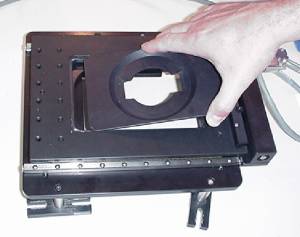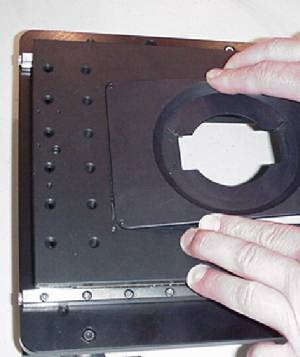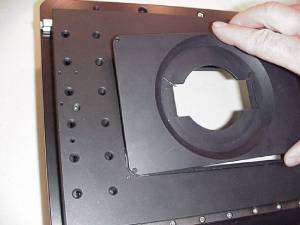installing_insert
Installing Inserts Into an ASI XY Stage
The easiest way to install the ASI slide insert into the XY stage is to slide the insert in from the right, towards the spring clips, as shown in figures 1 through 3 below.
Note: on FTP system , Please insure that power is on to the ASI controller when installing the inserts, this will prevent the LS-100 units from losing position
Address: 29391 W Enid Rd. Eugene, OR 97402, USA | Phone: +1 (541) 461-8181
installing_insert.txt · Last modified: 2021/09/23 17:15 by 127.0.0.1